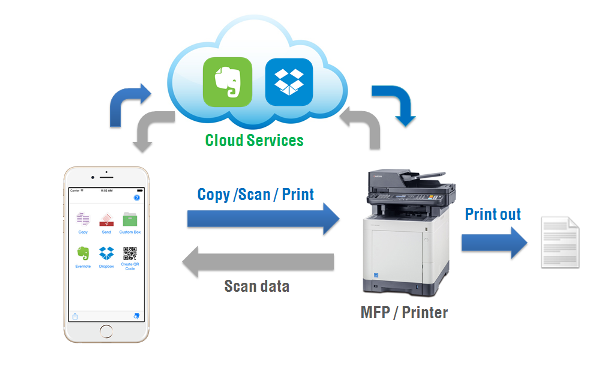KYOCERA MYPANEL OFFERS A PORTABLE CUSTOMISABLE CONTROL PANEL
19 August 2015
Kyocera Document Solutions, one of the world’s leading document solutions companies, announces the launch of Kyocera MyPanel, a universal and intuitive control panel application for mobile devices which controls Kyocera printers and MFPs. MyPanel gives users remote access to copy, print and scan capabilities, supports predefined settings, and gives a consistent interface independent of individual devices.
Many organisations have a selection of MFPs and printers around the office which offer different functions and abilities, and it can be time consuming to reset print and other settings for each device. Complexity is increased when the LCD panel is small, especially when inputting email address for scan to functionality. KYOCERA MyPanel is a mobile app that allows users to connect to a compatible Wi-Fi network and operate the device remotely through a common interface from any mobile device.
Sabine Nobel, Product Manager at Kyocera Document Solutions Europe noted, "Kyocera focuses on giving control to users and simplifying everyday workflows using intuitive business tools. Kyocera MyPanel allows common document tasks to be performed directly from a mobile device to provide convenience and ease of use. There is a trend towards mobiles devices being a primary IT tool and this new app allows users to benefit from the personalised simplified workflows they expect."
Functions include copy, scan and print from the Custom Box or connect to Cloud Services like Evernote or Dropbox, the device status, paper size and toner levels can be checked and preferred personalised settings such as duplex, scan in 300dpi can be applied. These settings can then be used by a single touch operation for all compatible A3 and A4 devices regardless of the varying interfaces on multiple machines.
The application is available to download from the App Store, Google Play and Windows Store. To find out more and to check the list of compatible devices go to http://www.kyoceradocumentsolutions.eu/index/document_solutions/mobile_cloud/My_Panel.html